The Best Bitcoin Wallets in 2025

| KEY TAKEAWAYS: |
| — Bitcoin wallets are the primary way to manage and access the world’s most popular cryptocurrency, Bitcoin. — As with all digital assets, security is priority number one, and not all Bitcoin wallets offer the same level of protection for your Bitcoin. — For the ultimate peace of mind for your Bitcoin, choose a Ledger signer™ paired with Ledger Wallet™ app. This combination offers a secure, user-friendly experience that keeps your Bitcoin safe from threats. |
If you’ve got any cryptocurrency at all, you’ve probably got some Bitcoin. However, for a newcomer, choosing a Bitcoin wallet might be more difficult than it seems. Choosing the best Bitcoin wallet for you depends on your needs and experience level. Not all crypto wallets are compatible with every asset or chain within the Bitcoin ecosystem.
There are several categories and sub-categories of Bitcoin wallets. The two most common Bitcoin wallets are software wallets (i.e. mobile and desktop wallets), and cold wallets (i.e. hardware wallets). All Bitcoin wallet types have different security features, for example, software Bitcoin wallets (also called hot wallets) may seem more convenient but are at major risk because they’re connected to the internet. On the other hand, hardware wallets generate and store private keys offline, making them much more secure than software wallets.
If you’re feeling a bit overwhelmed by all the choices out there, don’t worry! This article will take you through all of the features to consider when choosing a Bitcoin wallet so you can make an informed decision.
Are you ready to secure your Bitcoin with the best wallet?
Let’s dive in and discover the advantages of Ledger Bitcoin wallets!
The Best Bitcoin Hardware and Cold Wallets
To make sure your Bitcoin is secure, you’ll want to use a cold wallet or a hardware wallet. Both of these Bitcoin wallets generate and store your private keys offline. To explain, since hot wallets store private keys on their host devices, they are vulnerable to malware and spyware that could be lurking on your laptop or smartphone. Cold wallets, i.e. hardware wallets that generate and store private keys offline, keep your keys away from these threats. Cold wallets come in many forms, such as paper or sound wallets, but the most popular way to set up a cold wallet is using a hardware wallet.
Hardware wallets keep your private keys stored in a chip offline—and the security of that chip is very important. But it’s not just the chip you need to worry about. An effective hardware wallet will also have security measures to mitigate risks of physical access and hacks. Plus, the features they offer may impact whether they truly operate as a cold wallet or not.
Ultimately, while hardware wallets are physical devices that require a purchase, they are quite affordable considering the significant value and security they provide for your digital assets. So, now you know what to look for in physical devices, let’s look at the most popular hardware and cold wallets.
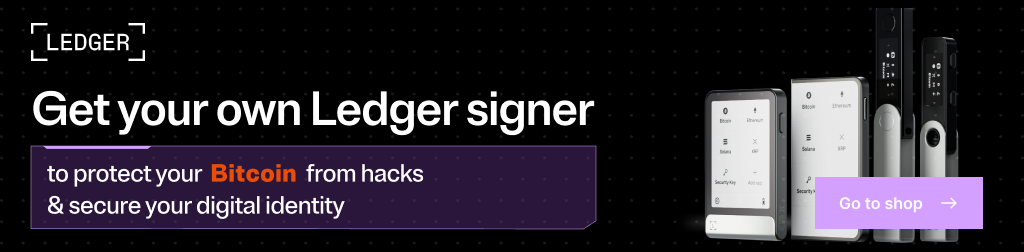
Ledger Hardware Wallets
Ledger Hardware Wallets (Ledger signers) Best-Sellers
Ledger Flex

Ledger Flex is the new entry point into Ledger’s next-generation secure touchscreen signers, offering secure self-custody with an improved user experience at an attractive price point of $249. Its 2.8”, customizable E Ink touchscreen benefits from the secure touchscreen technology introduced with Ledger Stax, allowing you to read transaction details clearly.
Like all Ledger signers, it’s powered by a Secure Element chip and runs on Leger’s secure OS.
Ledger Flex also allows you to customize its E Ink touchscreen, with the choice to set the lock screen to whichever image, NFT, or digital art piece you like. Put simply, secure touchscreens should be accessible to everyone, and Ledger Flex is the entry-level signer in Ledger’s new secure touchscreen category.
Ledger Nano S Plus

Ledger Nano S Plus is an entry-level Ledger with all the essential features you need to secure your digital assets such as Bitcoin. It doesn’t have the next-gen features of Ledger Stax and Ledger Flex, but at $79 it’s a great beginner option for people just dipping their toes into crypto.
It’s highly versatile, offering support for most major cryptocurrencies including Ethereum, Solana, Tezos, and Cosmos. Within the Bitcoin ecosystem, Ledger signers also support several Bitcoin layer 2 networks, such as Lightning and Stacks. While it doesn’t offer native support, it’s possible to manage alternative Bitcoin assets such as Bitcoin Ordinals and Stamps with a Ledger signer via a third-party crypto wallet interface such as Sparrow or Leather. And of course, that’s easy, as Ledger signers are compatible with a range of Bitcoin software wallets.
Ledger Nano X

At $149, the Ledger Nano X is the best-suited signer for on-the-go use, thanks to its Bluetooth and iOS connectivity, plus a battery life of up to 5 hours. Like the Nano S Plus, it supports multiple cryptocurrencies, including Bitcoin, and Bitcoin Layer 2, and supports alternative Bitcoin assets through compatible third-party software wallets.
Ledger Stax

Ledger Stax is a premium signer designed by Tony Fadell. It is a device of multiple firsts—the world’s first secure touchscreen, the first-ever curved E Ink touchscreen, and the first organic Thin-Film Transistor (TFT) screen brought to mass production.
The curved E Ink touchscreen of Ledger Stax lets you personalize the lock screen with any image you like, such as your favorite NFT, meme, or photo—which will stay visible even in standby mode. The curved screen also allows you to name the spine for easy identification if you have multiple devices. Ledger Stax signers also feature embedded magnets, making them stackable.
Ledger Stax also supports Bluetooth and NFC, providing versatile connectivity options for both desktop and mobile platforms. Moreover, the Ledger Stax comes with wireless Qi charging.
Ledger Hardware Wallets (Ledger signers) Comparison
| Bitcoin Wallet Name | Screen | Connectivity | Compatibility | Supported Coins | Battery | Price |
| Ledger Flex | 2.84” 16 grayscale E Ink® touchscreen | USB-C, Bluetooth®, NFC | Windows, macOS, Linux, Android, iOS | Thousands of supported coins and tokens NFT compatible | Up to 10 hours of normal use or up to 150 transactions | $249 |
| Ledger Nano S Plus | 1.09”Monochrome OLED display | USB-C | Windows, macOS, Linux, Android | Thousands of supported coins and tokens NFT compatible | n/a (USB-C powered) | $79 |
| Ledger Nano X | 1.09” Monochrome OLED display | USB-C, Bluetooth® | Windows, macOS, Linux, Android, iOS | Thousands of supported coins and tokens NFT compatible | Up to 5 hours of normal use | $149 |
| Ledger Stax | 3.7” 16 grayscale E Ink® curved touchscreen | USB-C, Bluetooth®, NFC | Windows, macOS, Linux, Android, iOS | Thousands of supported coins and tokens NFT compatible | Up to 10 hours of normal use or up to 150 transactions | $399 |
Advantages of Ledger Hardware Wallets
At 8 million devices sold, and with access to over 5,500 cryptocurrencies, Ledger Stax and Ledger Flex offer users the most secure crypto signers with a mobile-friendly experience thanks to Bluetooth and NFC connectivity and a battery life of up to 10 hours of normal use. On the other hand, Ledger Nano S Plus and Ledger Nano X are interesting entry signers at smaller prices, with the same number of blockchains and cryptos supported. Perfect for safe entry into the crypto ecosystem. There are a few key features that all Ledger signers have that set them apart from other solutions on the market.
Firstly, all Ledger signers are driven by a Secure Element (SE) chip (CC EAL5+ and CC EAL6+). These chips are renowned for their security and have been used for years to secure credit cards and passports.
The Secure Element chip powers all the functions of your Ledger signer: generating and storing the private keys, running code, powering the Ledger OS and running cryptographic operations, and running all the apps. The Secure Element also powers the secure screens and secure touchscreens on Ledger signers.
As an additional security feature, all Ledger signers are protected by a 4-8-digit PIN code set by the user. If an incorrect PIN code is entered three times, the device automatically resets to factory settings. Similarly, Ledger signers also have a native seed-wiping system via the Secure Element in the event of a physical hacking attempt. It’s even possible to run a check to make sure that your Ledger signer has not faced any supply chain attacks.
Our Ledger Wallet, API, and SDK are all open-source, which means that any users with development skills can review it. However, the Secure Element is protected by its manufacturer’s NDA. To ensure the integrity and security of our crypto signers, we’ve undergone audits and got certification from leading cybersecurity third parties. These audits confirm that no vulnerabilities or backdoors could compromise your funds.
Alternative Hardware Wallets Providers
As cryptocurrency adoption continues to rise, the demand for secure storage solutions has led to a competitive market for hardware wallets. While Ledger remains a prominent choice and the leading provider of signers, several competitors offer alternatives. From Trezor, who created the first hardware wallet in 2014 to Safepal, BC Vault, KeepKey, Coldcard, Ellipal, and many more. Let’s look at the variety of hardware wallet providers and their devices.
Comparison of other Hardware and Cold Wallets providers
| Bitcoin Wallet | Screen Size | Connectivity | Compatibility | Supported Coins | Battery | Price |
| Trezor Model T | 1.54” | USB-C | MAC, Windows, Android | BTC, ETH, SOL & more | n/a (USB powered) | $149 |
| Safepal S1 | 1.3” | QR code | iOS, Android, Google Chrome, Firefox, Edge | BTC, ETH, SOL & more | 200 mins | $49.99 |
| BC Vault | 2.42” | USB-C | Windows, Linux and MacOS, Firefox, Chrome, Opera, Safari | BTC, ETH, SOL & more | n/a (USB powered) | €159.99 |
Disadvantages to other Hardware and Cold Wallets providers compared to Ledger
There are other hardware wallets and cold wallets on the market but they fall short of Ledger signers when it comes to certain security measures and features.
Notably, many hardware wallet providers do not use a Secure Element chip to control their screens and seed phrases, instead using General Purpose Microcontrollers (MCUs). In these hardware wallets, your private keys interact with the MCU and then display information on the screen, which makes the device vulnerable. For example, if attackers get hold of your device, they can easily extract the seed phrase if a Secure Element chip doesn’t secure it.
Finally, for hardware wallets that don’t offer authenticity checks, attackers can intervene in the supply chain, tampering with the device before it reaches you.
The Best Bitcoin Software Wallets
Software wallets also known as ‘hot wallets’ operate via software on your computer or smartphone. Software wallets are typically beginners’ first crypto wallets because most of them are free. Thus, it’s important to note that all hot wallets share a weakness: where they store your private keys. Hot wallets store private keys on their host devices, i.e. your laptop or smartphone. These internet-connected devices are vulnerable to hacking. That’s why we don’t recommend storing large amounts of Bitcoin with a hot wallet.
If you need to use a software wallet for whatever reason – such as connecting to specific decentralized applications (dApps) – the best option is still to buy a hardware wallet to generate and store your private keys offline and connect your hardware wallet to the software wallet.
Once you get a hardware wallet, you’ll have a range of Bitcoin software wallets: some just allow you to manage Bitcoin and others offer support for alternative Bitcoin assets and layer 2 chains.
So now you know about hot wallets and the reason you should use them coupled with a hardware wallet, let’s look at the best Ledger signer compatible options for Bitcoin.
List of Bitcoin Software Wallets
Ledger Wallet
Ledger Wallet is the official app developed by Ledger and is the best option to pair with your Ledger signer. Available as both a desktop and mobile application, Ledger Wallet makes it easy to manage, buy, sell, and swap your crypto, all via a variety of our partner providers.
By coupling Ledger Wallet app with a Ledger signer, you can manage over 5,500 different crypto assets and NFTs, execute transactions securely, validating them with your Ledger signer.
Ledger Wallet Review
| Bitcoin Software Wallet | Custodianship | Compatible with Ledger | Purchase Cost | Ordinals Support | Bitcoin L2s supported | Other Networks Supported | On-ramping | Mobile App | Desktop version | Browser Version |
| Ledger Live | Self-custody | Natively compatible with Ledger | Free | SupportOrdinals via Leather wallet | Stacks | Over 5,500 crypto supported | Possibility to buy crypto via On-Ramp providers | Mobile App Available | Desktop Version Available | No Browser Extension Available |
Leather Wallet

Formerly known as Hiro, Leather was originally released in December 2018. Leather is essentially a non-custodial software (hot) wallet for BTC and alternative Bitcoin assets.
Leather is a popular software wallet for managing alternative Bitcoin assets such as Ordinals, BRC-20 tokens, and Stamps. But of course, you can also use Leather to deposit, view, create, trade, and transfer assets on the Bitcoin mainnet. It also supports Bitcoin layer 2 chain Stacks, with support for the Lightning network coming soon.
Beyond these core use cases, the Leather Bitcoin wallet also has another important feature: support for Ledger signers! In short, Leather connects with Ledger s giving you the best of both worlds: the security of a Ledger signer and the convenience of a software Bitcoin wallet.
Leather Wallet Review
| Bitcoin Software Wallet | Type of Wallet | Custodianship | Compatible with Ledger | Purchase Cost | Ordinals Support | Bitcoin L2s supported | Other Networks Supported | On-ramping | Mobile App | Desktop version | Browser Version |
| Leather Wallet | Hot Wallet | Self-custody | Compatible with Ledger | Free | Support Ordinals, Stamps, BRC-20, SRC-20 | Stacks | None | Possibility to buy crypto via On-Ramp providers but requires an account on exchanges | Mobile App Available but not compatible with hardware wallets | Desktop Version Available only for Bitcoin and Stacks | Browser Extension Available |
Sparrow Wallet

Sparrow wallet is a Bitcoin wallet with a focus on security and usability. It can operate both online and offline, depending on how you set up your crypto wallet. While it is a software wallet, it offers some options for those who want to set up cold wallets and create air-gapped wallets too. Beyond that, it also allows you to coordinate multi-sig wallets and manage Bitcoin Ordinals. It also offers a built-in blockchain explorer feature, allowing you to track transactions. Importantly, it’s compatible with your Ledger signer, meaning you can guarantee the private keys to your accounts stay offline.
In short, the Sparrow Bitcoin wallet is great for those with experience in the Bitcoin blockchain: it offers a range of complex features and advanced functionality. However, if you’re a beginner, you may want to opt for a Bitcoin wallet with more intuitive features.
Sparrow Wallet Review
| Bitcoin Software Wallet | Type of Wallet | Custodianship | Compatible with Ledger | Purchase Cost | Ordinals Support | Bitcoin L2s supported | Other Networks Supported | On-ramping | Mobile App | Desktop version | Browser Version |
| Sparrow | Hot Wallet | Self-custody | Compatible with Ledger | Free | Support Ordinals | None | None | Not possible to buy crypto via On-Ramp providers | No Mobile App Available | Desktop Version Available | No Browser Extension Available |
Exodus Wallet

Exodus wallet is a versatile hot wallet that allows you to manage assets on a range of networks, not just Bitcoin. Since it launched in 2016, it’s had ample time to develop its security features and introduce a wide range of features. For example, it has a choice of on-ramping providers and it’s also suitable for managing NFTs and connecting to dapps on alternative networks.
That said, it doesn’t support many alternative Bitcoin assets or layer 2s. While you can’t use the Exodus wallet to manage Bitcoin Ordinals, it does allow you to access Lightning, a Bitcoin layer 2 chain. While it is compatible with one hardware wallet brand, it’s not compatible with any others. All in all, the Exodus crypto wallet is a good choice for those limited by a specific operating system but less suitable for managing alternative assets or large holdings securely.
Exodus Wallet review
| Bitcoin Software Wallet | Type of Wallet | Custodianship | Compatible with Ledger | Purchase Cost | Ordinals Support | Bitcoin L2s supported | Other Networks Supported | On-ramping | Mobile App | Desktop version | Browser Version |
| Exodus Wallet | Hot Wallet | Self-custody | Only Compatible with Trezor | Free | Does not support Ordinals | Lightning | ETH, SOL, ADA, DOT, ATOM, and many more | Possibility to buy crypto via Ramp, and Moonpay | Mobile App Available | Desktop Version Available | Browser Extension Available |
Coinbase Wallet

Coinbase wallet is a hot wallet (software wallet) created by centralized exchange Coinbase. Don’t confuse it with a custodial wallet though, it does allow you to manage your private keys yourself. Beyond that, it also supports a range of popular networks including Ethereum, Solana, and Doge. And although it’s not possible to on-ramp via this crypto wallet directly, you can link it to a Coinbase custodial account to buy and sell crypto.
Coinbase’s self-custody wallet comes in two main types: a mobile wallet and an extension wallet. The mobile wallet is available on iOS and Android, whereas the extension version is available on Chrome and Brave browsers. You can also connect it to a Ledger signerfor the best security experience.
Coinbase Wallet Review
| Bitcoin Software Wallet | Type of Wallet | Custodianship | Compatible with Ledger | Purchase Cost | Ordinals Support | Bitcoin L2s supported | Other Networks Supported | On-ramping | Mobile App | Desktop version | Browser Version |
| Coinbase Wallet | Hot Wallet | Self-custody | Compatible with Ledger | Free | Does not support Ordinals | Lightning | ETH, DOGE, XRP, SOL, and many more | Only possible if you link it to a Coinbase custodial account | Mobile App Available | No Desktop Version Available | Browser Extension Available |
Guarda Wallet

Guarda Wallet is a hot wallet for Bitcoin and over 50 other leading blockchains including Solana, Cardano, Tezos, and many many more. It’s available in two versions: a desktop or a mobile app. Its desktop version stands out for being compatible with a range of operating systems, from Windows to MacOS, to Linux. While it doesn’t offer a browser version, it does have an online web wallet.
Guarda Wallet also has an on-ramping feature, allowing you to buy your favorite cryptocurrencies directly through the crypto wallet’s interface. Then its unique selling point is its crypto visa debit card, allowing you to pay with crypto anywhere you like. Its only pitfall is that Guarda Wallet does not support any Bitcoin layer 2 chains or alternative assets.
Guarda Wallet Review
| Bitcoin Software Wallet | Type of Wallet | Custodianship | Compatible with Ledger | Purchase Cost | Ordinals Support | Bitcoin L2s supported | Other Networks Supported | On-ramping | Mobile App | Desktop version | Browser Version |
| Guarda Wallet | Hot Wallet | Self-custody | Compatible with Ledger | Free | Does not support Ordinals | None | ETH, SOL, ADA, DOT, ATOM, and many more | Possibility to buy crypto only via SEPA Transfer | Mobile App Available | Desktop Version Available | No Browser Extension Available |
Bitcoin Safe Wallet
Bitcoin Safe is a free, open-source multisig Bitcoin wallet designed for long-term savings and collaborative custody. Available on Windows, macOS, and Linux, Bitcoin Safe requires all wallets to be created using hardware signers such as COLDCARD, Bitbox02, Trezor, Ledger, and others—ensuring private keys remain offline and protected. The wallet walks users through secure multisig creation with printable backup sheets, test transactions to verify each signer, and optional encrypted cloud backups.
One of Bitcoin Safe’s standout features is its collaborative tooling: users can share PSBTs and communicate with multisig cosigners through end-to-end encrypted Nostr group chats. Wallet labels and transaction metadata are also synced securely across devices, offering transparency without compromising privacy.
Advanced users benefit from features like mempool previews, UTXO labeling, Replace-by-Fee (RBF), coin control, and full support for BIP-329 label import/export. The app also supports exporting SVG flowcharts and CSV transaction data—useful for audits and tax prep.
| Bitcoin Software Wallet | Type of Wallet | Custodianship | Compatible with Ledger | Purchase Cost | Ordinals Support | Bitcoin L2s Supported | Other Networks Supported | On-ramping | Mobile App | Desktop Version | Browser Version |
|---|---|---|---|---|---|---|---|---|---|---|---|
| Bitcoin Safe Wallet | Hot Wallet (Multisig-focused, requires hardware signers) | Self-custody | Yes | Free | Does not support Ordinals | No Layer 2s | Bitcoin only | Not supported | No | Desktop version available | No |
Software Wallets Pros and Cons
The main reason to use a hot wallet is for their convenience, especially for newcomers to crypto as they are free to set up. In addition, certain dApps or alternative crypto assets may only be compatible with certain software wallets.
As mentioned, the number one concern with hot wallets is that they are connected to the internet, exposing your private keys to online threats. This is one of the primary ways that crypto holders lose their funds. Remember the safest way to use a software wallet is to use it coupled with a hardware wallet. Ledger Wallet, along with your Ledger signer, offers the best user experience and security.
Reviews of the Best Bitcoin Hardware Wallets
| Bitcoin Hardware Wallet | Secure Element Chip | Private key generated in Secure chip | Screen | Touchscreen driven by Secure Chip | Cryptographic operations performed in a secure chip | Price |
| Ledger Flex | ✅ Yes | ✅ Yes | ✅ Yes | ✅ Yes | ✅ Yes | $249 |
| Ledger Nano S Plus | ✅ Yes | ✅ Yes | ✅ Yes | ✅ Yes | ✅ Yes | $79 |
| Ledger Nano X | ✅ Yes | ✅ Yes | ✅ Yes | ✅ Yes | ✅ Yes | $149 |
| Ledger Stax | ✅ Yes | ✅ Yes | ✅ Yes | ✅ Yes | ✅ Yes | $399 |
| Trezor Model T | ❌ No | ❌ No | ✅ Yes | ❌ No | ❌ No | $149 |
| Safepal S1 | ✅ Yes | ❌ No | ✅ Yes | ❌ No | ❌ No | $49.99 |
| BC Vault | ✅ Yes | ❌ No | ✅ Yes | ❌ No | ❌ No | €159.99 |
Reviews of the Best Bitcoin Software Wallets
| Bitcoin Software Wallet | Custodianship | Compatible with Ledger | Purchase Cost | Ordinals Support | Bitcoin L2s supported | Other Networks Supported | On-ramping | Mobile App | Desktop version | Browser Version |
| Ledger Wallet | Self-custody | Natively compatible with Ledger | Free | Support Ordinals via Leather wallet | Stacks | Over 5,500 crypto supported | Possibility to buy crypto via On-Ramp providers | Mobile App Available | Desktop Version Available | No Browser Extension Available |
| Leather Wallet | Self-custody | Compatible with Ledger | Free | Support Ordinals, Stamps, BRC-20, SRC-20 | Stacks | None | Possibility to buy crypto via On-Ramp providers but requires an account on exchanges | Mobile App Available but not compatible with hardware wallets | Desktop version Available only for Bitcoin and Stacks | Browser Extension Available |
| Sparrow | Self-custody | Compatible with Ledger | Free | Support Ordinals | None | None | Not possible to buy crypto via On-Ramp providers | No Mobile App Available | Desktop Version Available | No Browser Extension Available |
| Exodus Wallet | Self-custody | Only Compatible with Trezor | Free | Does not support Ordinals | Lightning | ETH, SOL, ADA, DOT, ATOM, and many more | Possibility to buy crypto via Ramp, and Moonpay | Mobile App Available | Desktop Version Available | Browser Extension Available |
| Coinbase Wallet | Self-custody | Compatible with Ledger | Free | Does not support Ordinals | Lightning | ETH, DOGE, XRP, SOL, and many more | Only possible if you link it to a Coinbase custodial account | Mobile App Available | No Desktop Version Available | Browser Extension Available |
| Guarda Wallet | Self-custody | Compatible with Ledger | Free | Does not support Ordinals | None | ETH, SOL, ADA, DOT, ATOM, and many more | Possibility to buy crypto only via SEPA Transfer | Mobile App Available | Desktop Version Available | No Browser Extension Available |
Our methodology to review Bitcoin wallets
If you’re trying to pick the best Bitcoin wallet for you, you might be wondering how to review each one. If you want to know why these Bitcoin wallets made the list, let’s look at some of their most important features:
Type of Bitcoin Wallet
First of all, the type of Bitcoin wallet is important to assess. Software Bitcoin wallets are free, but they have security issues and are thus unsuitable for protecting large amounts of crypto such as Bitcoin (BTC). Bitcoin Hardware wallets, on the other hand, are very secure but they will cost you something, as you’ll have to invest in a physical device.
Custodianship of Bitcoin
The custody of your Bitcoin is also imperative to understand. To explain, Bitcoin custodial wallets (such as those offered by centralized exchanges) do not give you true ownership of your BTC. Using a non-custodial Bitcoin wallet, you can guarantee that you are the only person with access to your Bitcoin accounts. None of the crypto wallets on this list are custodial as it’s not recommended to store assets in these types of wallets. However, if you’re assessing crypto wallets outside of this list, it’s important to take into account.
Compatibility with Hardware Wallet
While hot (software) wallets may be required to connect to specific apps or platforms, as you know, they are not very good at keeping your funds secure. Thus, when considering which Bitcoin wallet is best for you, checking its compatibility with a hardware wallet is a must. By using these two Bitcoin wallets together, you can access whichever platform you like without leaving your private keys in a vulnerable position.
Purchase Cost of Bitcoin Wallet
Software (hot) wallets tend to be free, whereas hardware wallets can vary in cost. Before you buy a physical device, you may want to consider how much each of them costs and what kind of features Bitcoin wallets offer for that price.
Crypto Assets and Networks Supported
If you only need a crypto wallet for protecting Bitcoin, then you have a wide range of wallets to choose from. But that’s not to say that the ecosystem ends there. There are now several Bitcoin layer 2 chains gaining popularity, such as the Lightning Network and Stacks. Plus, the asset ecosystem is expanding too: new Bitcoin protocols unlock the power to create non-fungible Bitcoin assets such as Bitcoin Ordinals and Stamps. However, to interact with these Bitcoin layer 2s and alternative assets, you’ll need a Bitcoin wallet that supports them. That’s why this list includes information on whether each Bitcoin wallet supports these chains or assets.
Device Compatibility
Not all crypto wallets work on all devices. Some Bitcoin software wallets will have a desktop version but no mobile version or vice versa. Then you’ll also find that the companion apps for hardware wallets may not work on every internet-connected device either. If you use a less common operating system on your phone or laptop, this is an important feature to check.
Crypto wallets guide
What is a crypto wallet?
A crypto wallet is a device or piece of software that allows you to generate, manage, and store private keys. These private keys allow you to control your account, thus a crypto wallet’s job is to give you the power over these keys without revealing them to anyone else.
Read more: What Is A Bitcoin Wallet?
How do Bitcoin wallets work?
Bitcoin wallets will typically be controlled by something called a seed phrase. Essentially, this is like the master key to all of the accounts you create with that wallet. The seed phrase is made up of 12-24 words which is a human-readable translation of a very random number called the entropy. Each time you create a new account, your Bitcoin wallet generates a key pair using your seed phrase: one public key and one private key.
Private key
Each blockchain address is controlled by a single private key. However, it’s important to note that anyone with this private key has access to the entire account. That’s why keeping it safe is imperative. The private key of each account is also necessary to generate the public key.
Public key
The public key of your account is its uniquely identifiable number. Essentially, it’s a unique code that allows others to find and send funds to your account. Your blockchain address is simply a translation of this number into a more human-readable format. As mentioned, is generated by your private key using a secure mechanism. This allows your crypto wallet to restore your accounts with just the seed phrase, as there is a cryptographic link between the seed phrase, your private keys and your public keys. However, the link is cleverly designed so that it’s impossible to work out the private key with the public key, but very easy to work out the public key with the private key.
Types of Bitcoin wallet
Bitcoin wallets come in two main types: software wallets, and cold wallets. Let’s take a look at how they differ:
Software Bitcoin Wallets
A software wallet (often referred to as hot wallet) is a type of cryptocurrency wallet that allows users to store, manage, and transact their digital assets, like Bitcoin or Ethereum, via software or an app on their computer or mobile device. This means they store private keys on an internet-connected device vulnerable to online threats such as malware and spyware. All software wallets have this vulnerability, but apart from that, they have some key differences in features and functionality.
Mobile Bitcoin Wallets
Mobile Bitcoin wallets operate via apps on your smartphone. These types of wallets are convenient for interacting with crypto on the go.
Desktop Bitcoin Wallets
Desktop Bitcoin wallets are programs you install on your computer, such as a Mac or PC.
Bitcoin Wallet Extension
Bitcoin wallet extensions work via browser extensions. If you want to use a wallet browser extension, you’ll need to check that your chosen browser is supported.
Bitcoin Cold Wallets
A cold wallet is a type of cryptocurrency wallet that is not connected to the internet, making it one of the most secure ways to store digital assets like Bitcoin, Ethereum, or other cryptocurrencies. Cold wallets are designed to protect users’ private keys from online threats such as hacking, phishing, or malware attacks.
Bitcoin Paper Wallets
Paper wallets are simply pieces of paper with private keys printed on them, typically in the form of a QR code. These types of wallets are very secure, as they are not vulnerable to online threats like malware and spyware. However, they also come with the risk of loss, theft, and damage. If someone finds your paper wallet, they will automatically have access to your funds. Then if your paper wallet goes up in flames in a house fire, there’s no way to retrieve your funds.
Beyond that, they are also cumbersome and complex to use. It’s all too easy to make a mistake while transacting with a paper wallet—using them runs the risk of human error.
Bitcoin Hardware Wallets
Hardware wallets are the most secure and user-friendly type of Bitcoin wallet. They store private keys offline and, thus are immune to online threats. In addition, they offer a user-friendly interface, allowing you to interact with crypto just as simply as using a software wallet. Many hardware wallets also offer the option to connect to a software wallet. Using these two types of wallets together gives you the best of both worlds: security and ease of use.
How to create a Bitcoin wallet?
Creating a Bitcoin wallet depends on which type of wallet you choose. Let’s dive into how to create each type.
How to create a Bitcoin hot wallet
To create a Bitcoin hot wallet you’ll need to follow these steps:
- Choose which Bitcoin wallet provider is best for you
- Install the software on your computer or smartphone
- Initiate the Bitcoin wallet set-up, which will typically involve recording your seed phrase
- Generate your first Bitcoin account
Now you should have a new Bitcoin hot wallet address you can use to send and receive BTC.
How to set up a Bitcoin hardware wallet
Creating a Bitcoin account will differ depending on which Bitcoin hardware wallet you choose. But typically, you’ll need to follow these steps:
- Choose which Bitcoin hardware wallet provider is best for you
- Purchase the physical device and wait for it to arrive
- Initiate the Bitcoin wallet set-up, which will typically involve installing its companion app on your internet-connected device and recording your seed phrase
- Install the Bitcoin app
- Create your first Bitcoin account
Now you should have a new Bitcoin wallet address you can use to send and receive BTC.
Why do you need a crypto wallet?
Without a crypto wallet, you won’t be able to send BTC to anyone. Plus, without a non-custodial crypto wallet, you don’t actually own your funds. Unlike fiat currencies managed by financial institutions, crypto is decentralized. That means only you have access to the funds in your non-custodial wallet. Without a crypto wallet, you don’t really own your funds.
A crypto wallet is not just the tool you use to manage your crypto, it’s also the interface that allows you to interact with the decentralized world. Simply put, if you want to interact with crypto and web3 in any capacity, you’re going to need a crypto wallet.
Frequently asked questions about best Bitcoin wallets
What is the best crypto wallet?
The best crypto wallet depends entirely on what you need it for. However, if you want a secure and user-friendly solution for managing your Bitcoin, consider investing in a hardware wallet. With a hardware wallet, you can keep your private keys safe. For an extra security step, you may also want to set up a cold wallet. Luckily this is easy to do if you already have a hardware wallet.
What is the safest Bitcoin wallet?
The safest Bitcoin wallet is one that stores private keys offline, otherwise known as a cold wallet. Paper wallets and hardware wallets both offer this option, but the former comes with a risk: their vulnerability to loss, theft, and damage. As a result, the safest Bitcoin wallet is a hardware wallet. It lets you manage a cold wallet without the hassle of worrying about a single point of failure: a flimsy piece of paper.
What is the best anonymous Bitcoin wallet?
The best Bitcoin wallet for staying anonymous is a paper or hardware wallet, in other words, a cold wallet. Signing transactions offline makes sure you don’t accidentally reveal your identity through your internet-connected device. If you want to guarantee your anonymity, you may even want to consider using an air-gapped wallet, although these are not user-friendly and are best left to the crypto experts.
What is the best free Bitcoin wallet?
The best free Bitcoin wallet depends on which features you require. Check out the comparison table above to find out which free Bitcoin wallet suits your needs.
The Shift: From Hardware Wallet to signer
Crypto may have begun as a bold experiment, but adoption has grown as the technology and user experience have rapidly evolved; the language used to describe it, has however, stayed stuck in its infancy.
We called our devices “hardware wallets,” mislabelling the role of secure hardware, and obfuscating the role of software (Ledger Live). Along the way, users were left behind.
People believed:
- That value was stored on the device (it isn’t).
- That if you lose the device, you lose your assets (you don’t).
- That the device itself was the endgame (it’s not).
- That those 24 words were a burden only tech-savvy users could manage (not true anymore).
These are more than misconceptions. They are adoption blockers. So at Ledger, we believe that clarity is essential for the next stage of adoption
We’re changing how we speak about our products. And by doing so, we’re changing how people understand digital ownership itself.
Hardware wallets → signers
Ledger devices don’t store value. They sign transactions. They prove intent. They verify identity. They’re not vaults, they’re the secure bridge between who you are and what you do online. They don’t just hold keys. They empower you to trust yourself.
We call them signers now, because that’s what they truly are.
In a world where AI grows more powerful every day, proof of humanity matters more than ever. A signer is more than a security device, it’s your cryptographic proof of you. It gives you a secure foundation to own, authorize, and protect your digital life without relying on anyone else. From sending a transaction to signing a contract or verifying your credentials, your signer ensures you, and only, can provide digital consent – proof of you.Together, signer and Ledger Wallet redefine what digital ownership looks like, clear, secure, and free from compromise.

