What Is An Ethereum Wallet and How Does it Work?

| KEY TAKEAWAYS: |
| — An Ethereum wallet allows you to send, receive, secure, and manage your ETH and Ethereum tokens. — Every Ethereum wallet works slightly differently, thus choosing the best wallet for you depends on its intended purpose. — Ledger Ethereum wallets offer you true ownership while keeping your funds secure, and exploring the Ethereum ecosystem is easy via Ledger Live. |
As the digital landscape evolves, Ethereum, a leading blockchain platform, has become pivotal in the world of cryptocurrency. Central to the interaction with Ethereum’s ecosystem are Ethereum wallets, the keys to exploring the world of digital identities and crypto assets.
Ethereum wallets are more than just digital vaults; they are the bridge connecting us to the decentralized wonders of the Ethereum blockchain. From free and accessible software wallets to robust and trusty hardware wallets, each type offers a unique key to unlocking the world of digital assets. They are gatekeepers to a user’s digital presence on the Ethereum blockchain.
This detailed guide delves into the multifaceted world of Ethereum wallets, offering an in-depth understanding of their mechanics, varieties, and the considerations essential for selecting the right one.
What Is An Ethereum Wallet?
At its core, an Ethereum wallet acts as a digital interface, enabling you to manage your Ethereum-based assets, execute transactions, and engage with decentralized applications (dApps). The wallet, therefore, is a powerful tool for navigating the Ethereum blockchain.
An Ethereum wallet simply lets you manage the assets at a specific blockchain address, but how they do that differs from wallet to wallet. To understand further, let’s dive into how Ethereum wallets work.
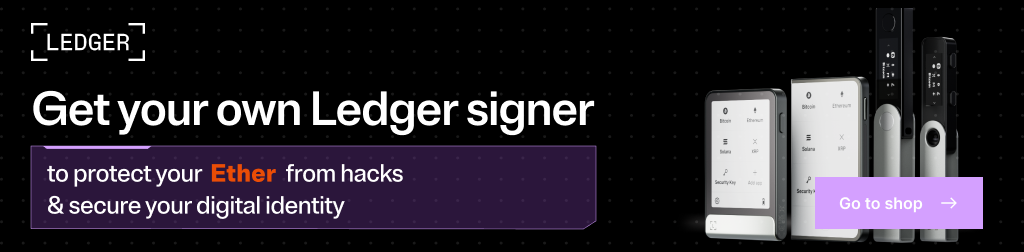
How Does an Ethereum Wallet Work?
Typically, your crypto wallet will provide you with a secret recovery phrase when you set it up initially. While this is not true for all Ethereum wallets (such as Ethereum paper wallets) most crypto wallets today follow a hierarchical deterministic model, meaning they allow you to generate a near infinite number of Ethereum accounts with a single wallet. Thanks to the invention of standardized secret recovery phrases, they also allow you to restore all of these accounts with any HD wallet provider.
your Ethereum wallet can typically generate and store private keys for a range of accounts. Each new account in your wallet is controlled by a separate key pair. The public key is the unique identifier of the account, allowing people to find your account details and send you funds. The private key, on the other hand, is what you use to sign transactions: it allows you to control the funds at a specific address.
Your Ethereum wallet’s job is to store that private key and keep it safe from potential onlookers. Some Ethereum wallets will store those keys on your laptop or smartphone, others will store them on a separate physical device. The final step is allowing you to sign transactions. To sign a transaction, your wallet uses your private key, thus verifying you agree to the terms of what you’re signing.
Beyond these simple workings, there’s a lot more to it. For example, some wallets don’t allow you to manage your private keys yourself, and private key storage can also vary greatly from wallet to wallet. To understand deeper, let’s dive into the different types of Ethereum wallets.
Types of Ethereum Wallets
Software Ethereum Wallets
Software wallets, as the name suggests, operate via software installed on computers or mobile devices. They offer a user-friendly approach to crypto management, allowing you to set up HD wallets with multiple accounts for free. Beyond mere storage, these wallets often allow you instant access to blockchain services, enabling users to engage with smart contracts and decentralized applications (dApps) directly. Since software wallets are free and easy to download, they are often the choice of beginners. However, software wallets store private keys on the host device, meaning your laptop, smartphone, or PC. Since these devices connect to the internet, software wallets are often vulnerable to malware and spyware.
Mobile Ethereum Wallets
Mobile Ethereum wallets are software wallets designed specifically for operating on smartphones and tablets. Typically, they stand out with their intuitive interfaces and accessibility. Smartphones are so commonplace throughout the world, that mobile wallets are available to anyone. Plus, since they operate on smartphones, mobile wallets can use your phone’s camera to scan QR codes. This can be extremely convenient when using crypto for everyday purchases or in real life.
However, as a software wallet, mobile wallets are not always safe. Your smartphone is vulnerable to malware, so if you’re using a mobile wallet, don’t use it to protect valuable assets.
Desktop Ethereum Wallets
Installed on personal computers, Ethereum desktop wallets offer a comprehensive suite of features you can use on a device you already own. Much like a mobile wallet, desktop Ethereum wallets are available to download for free. Unfortunately, much like mobile wallets, desktop Ethereum wallets are also vulnerable to malware and spyware on their host device: your computer.
Ethereum Wallet Extensions
The final type of software wallet operates via browser extensions. Essentially these types of wallets are like apps in your browser. This may be a convenient way to use a wallet, but it’s also hazardous. Using a wallet that operates as a browser extension means it is always connected to the internet. This means you could reveal your private keys to a bad actor via your internet connection.
Thus if you’re using any type of software wallet, from mobile wallets to browser extensions, make sure you don’t use them to store valuable assets.
Ethereum Paper Wallets
Ethereum paper wallets are simply pieces of paper with private keys printed on them. Since they are physical objects in the real world, they aren’t vulnerable to online threats like malware and spyware.
The appeal of paper wallets lies in their simplicity and the absolute offline security they provide—shielding assets from digital malfeasance. However, Ethereum paper wallets have another vulnerability: physical damage or loss. Unfortunately, paper just isn’t that robust. Apart from that, paper wallets are also hard to use and don’t offer you any interface for sending and receiving cryptocurrencies. You can’t connect to a defi app with a paper wallet and you can’t manage multiple accounts with them either.
Ethereum Hardware Wallets
Hardware wallets are physical devices that store private keys and sign transactions in a secure offline environment. From there the wallet sends the already signed transaction to your internet-connected device, which transmits it to the blockchain. This keeps them insulated from online threats such as malware or phishing attacks. Designed with security in mind, hardware wallets provide a solution for managing all cryptocurrency holdings—big or small.
Ethereum hardware wallets also allow you to create multiple Ethereum accounts and manage them with a single interface. This is perfect for those who want to explore web3 freely. By setting up multiple accounts and segregating your assets, you can connect to potentially malicious apps while keeping your main holdings safe.
In short, hardware wallets combine the best features of software and paper wallets: accessibility and security.
What is the Best Ethereum Wallet?
The “best” Ethereum wallet is subjective and varies based on individual requirements. Factors to consider include the wallet’s security features, ease of use, supported cryptocurrencies, and additional functionalities like integration with dApps or exchanges.
If you need to connect to apps, dApps, and smart contracts, your best choice is a software wallet. If you want to protect that software wallet and create separate accounts storing a range of valuable assets, your best option is a hardware wallet. Find out our comparison of the best Ethereum wallets in 2024 where we compare Ethereum hot wallets and Ethereum cold wallets. What’s more important is considering the most useful features a wallet should have for your purposes. So, let’s dive into what you should consider when picking an Ethereum wallet.
What to Consider When Picking an Ethereum Wallet
Custodial vs. Non-Custodial Wallets
Custodial wallets are managed by a third party. It retains control over the private keys of the account containing your funds. Much like a bank, the service provider owns your account, it simply lets you use it.
The upside? You don’t need to worry about losing your keys (since you don’t hold them). You can log in with an email address and password, and follow a familiar password recovery process to regain access to your account. The downside? The custodial wallet provider reserves the right to deny you access to your funds, meaning you don’t have true ownership of your assets. Remember: “Not your keys, not your crypto”. If a centralized entity controls the private keys of your account, you don’t really own the assets stored there.
In contrast, non-custodial wallets give you complete control over your private keys and, by extension, your assets. This model ensures you maintain full autonomy over your funds. Non-custodial wallets have no intermediary with the authority to freeze, access, or manage the assets without your consent. This more decentralized approach to asset management aligns with the foundational principles of blockchain technology.
Ledger devices exemplify the non-custodial model, providing a hardware-based solution for secure asset storage. They store private keys offline, isolated from online vulnerabilities using a secure element chip and also provide a decentralized and secure method of asset management, ensuring true ownership of their digital assets.
Ethereum Wallet Security
Of course, security is the paramount consideration when choosing an Ethereum wallet. Not all wallets offer the same level of security infrastructure, and this can significantly impact the safety of your assets.
As mentioned, software wallets are vulnerable to online threats such as malware and spyware. Since they sign transactions online, they risk exposing your private keys via your internet connection. To avoid these risks, your best option is to store your private keys offline. Both paper wallets and hardware wallets offer offline storage, which is preferable if you’re protecting significant amounts of money.
In some cases, you will need to use a software wallet to connect to a specific app or platform, as the specific app might not support hardware wallets. If you encounter this situation, the best option is to opt for a software wallet you can use in tandem with a hardware wallet. For example, you can use metamask with a Ledger device to connect to DeFi apps and NFT mints while keeping your private keys offline.
Then when choosing a hardware wallet, you’ll want a device that can sign transactions offline in a secure environment. It should also have robust security measures to fend off physical hackers. For example, Ledger devices store private keys offline in a secure element chip. This protects private keys from online threats. Using the same chip as bank cards and passports also means it is resistant to countless physical hacks such as glitching and fault attacks. If you’re using a physical device on the go, this protection is extremely important to protect your crypto should the device fall into the wrong hands.
Usage Considerations
Your intended use of cryptocurrency greatly influences the type of wallet you should choose. When choosing an Ethereum wallet, your selection should align with your specific needs, since not all Ethereum wallets support the same assets.
Choosing a wallet that supports the assets you’re interested in is the first step. For example, if you want to explore the world of NFTs, you will want to use an Ethereum wallet that supports ERC-721 and ERC-1155 tokens. And while most Ethereum wallets allow you to manage these NFTs, not all of them will let you visualize them too.
For those planning to buy and sell, you will need a wallet that interacts with NFT minting sites or marketplaces. Or if you’re more into tokens, DeFi, and trading, you will need a wallet that supports ERC-20 tokens and allows you to connect to decentralized exchanges and trading platforms. In short, it’s important to check the wallet you’re using is compatible with the type of asset you want to use and the platform you want to access.
Finally, if you plan to secure a sum of ETH long-term, none of those functionalities are as important as security. In this case, you would want to use a wallet that stores your private keys offline.
Wallet’s Reputation
Researching an Ethereum wallet’s reputation is crucial for the safety of your digital assets. Reviews, historical security breaches, and the wallet’s response to such incidents reveal its reliability. Reputable wallets often have robust security features and a good track record.
Not all wallets are equally trustworthy; some have fallen victim to remote or physical hacks due to vulnerabilities in their code. So, before you decide on a wallet, make sure you do your own research to identify a provider that thinks of its user’s security first.
Wallet Backup Options
HD wallets: restore from your seed phrase
Securing your Ethereum wallet with reliable backup options is essential for safeguarding your assets against device failure, loss, or theft. The most common, and most reliable method for backing up your crypto wallet is the safe storage of your secret recovery phrase.
To explain, most wallets are HD wallets, meaning you can manage a near-infinite number of accounts from a single interface, and restore any associated account using a single mnemonic named a secret recovery phrase (or seed phrase). Both Ethereum hardware and software wallets use this model and the method is standardized. That means even if you lose your hardware wallet, you can recover all of the associated accounts by importing the secret recovery phrase into a software wallet’s interface and vice versa. Thus, if you want a secure backup option, using an HD wallet is a great starting point.
Backup Hardware Devices
If you want to create an extremely secure backup, a great option is to create a backup hardware device. With this method, you buy a second Ethereum hardware wallet to import the same accounts onto. Instead of storing a piece of paper with your secret recovery phrase as backup, you have two devices that allow you to access the same accounts.
Through a Centralized Entity
Using a non-custodial wallet, you must look after your own backup. This is preferable, as it gives you true ownership over your assets. However, some wallets are custodial. This means that you don’t own your private keys, thus, if you want to restore your account, you must typically undergo a more familiar password recovery process, much like you would with any other web2 financial platform. However, it’s important to note that centralized entities may not restore your access, as they have the final say over your assets.
Via Backup Services
Some wallet providers may also offer services to help you manage your wallet backup. For example, using a Ledger device, you can sign up to Ledger Recover; a paid optional service that can help you secure a backup and access it whenever you need using just your identity.
How Much Does an Ethereum Wallet Cost?
Choosing an Ethereum wallet comes down to what you’re comfortable spending and the level of security you’re after. Sure, you can start with software and custodial wallets without spending a penny, but they’re not without their risks, which could end up costing you more down the line.
Then you’ve got hardware wallets. Yes, they’re a bit of an upfront investment. They need to be made, and designed, and all that tech has to be paid for. But if you’re serious about keeping your crypto safe, that investment makes sense. Think about it: losing your crypto to a hacker is going to hit your pocket much harder than the $79 you’d spend on a Ledger device.
How To Use an Ethereum Wallet
Creating an Ethereum Wallet
Creating an Ethereum wallet means choosing a wallet provider.
Using a custodial wallet, you will have to set up login details, such as an email address and password. Typically, custodial wallets will also force you to undergo a KYC, which means showing the provider a copy of your government identification.
Using a non-custodial wallet, the process is a little different. With a software wallet, you will have to download and install the interface on your web2 device, such as your PC or smartphone. For hardware wallets, you will need to buy the device and install its companion software on your internet-connected device.
From there, both non-custodial wallet types will provide you with a secret recovery phrase. This is a string of 12-24 English words that will allow you to restore your wallet using any HD wallet provider. Think of this as the golden key to your digital kingdom.
From there, you will need to create a new Ethereum account to send and receive ETH and Ethereum tokens. Your Ethereum wallet uses your SRP to generate key pairs for each new account you create. The private key is like the secret password to your account, giving you the power to manage it, while the public key is more like your account’s address or ID, letting the world know where to send your Ether.
Storing ETH in a Wallet
It’s important to clarify that Ethereum wallets do not store ETH, they store the private keys needed to control your Ethereum accounts. To store ETH you must move it to an account managed by a private key you control.
Sending & Receiving ETH with a Wallet
To send ETH, you need to initiate and confirm the transaction using your wallet’s interface. At this point, your wallet uses your private key to sign the transaction and then transmits it to the blockchain.
To receive ETH, you will need to share your blockchain address with the sender. Each Ethereum account has a different blockchain address, which is derived from its public key. This public key is generated by your Ethereum wallet and serves as a unique identifier for your account.
Ledger Ethereum Wallets
With Ledger devices, you can access the Ethereum ecosystem with the comfort of security. Ledger Ethereum wallets are multi-faceted, allowing you to secure and manage ETH and Ethereum tokens such as memecoins, stablecoins, NFTs, and more. Not only that, but via Ledger Live you can buy, sell, swap, and stake ETH with ease. Plus, Ledger Live offers a wide range of Ethereum apps and services that each benefit from Ledger’s clear signing plugin. That means you can start exploring NFT and DeFi platforms without blind signing—the biggest threat to your Ledger device.
All in all, Ledger devices and their Ethereum apps, offer the perfect environment to start exploring the Ethereum ecosystem.
Conclusion
Ethereum wallets are essential tools for anyone engaging with the Ethereum blockchain. They offer not just a means to store and manage digital assets but also serve as a gateway to the broader Ethereum ecosystem. Understanding the types, features, and security aspects of these wallets is crucial for making informed decisions and effectively managing your digital assets.
So what are you waiting for? Get yourself a Ledger device and start managing your Ethereum assets with a wallet designed for security.
Frequently Asked Questions About Ethereum Wallets
What is Ethereum?
Ethereum is a layer 1 blockchain that enables the development of decentralized applications (dApps) and smart contracts, with its native cryptocurrency, Ether (ETH), facilitating transactions within this ecosystem.
What are the Features of Ethereum?
Ethereum is distinguished by its smart contract functionality, Ethereum Virtual Machine (EVM) that executes complex contract operations, and a thriving decentralized finance (DeFi) landscape that offers alternatives to traditional financial services.
How to Set Up an Ethereum Wallet?
Setting up an Ethereum wallet involves selecting an appropriate wallet type, downloading and installing the application, creating or importing an Ethereum account, and securely storing the recovery phrase or seed phrase. This process varies slightly based on the type of wallet chosen.
What’s the Most Secure Ethereum Wallet?
Hardware wallets are widely regarded as the most secure option for storing ETH, as they keep private keys completely offline, rendering them inaccessible to online hacking attempts.
Why Use an Ethereum Wallet?
An Ethereum wallet is essential for securely managing ETH and related digital assets, executing transactions, and engaging with the vast array of applications and services on the Ethereum network.
What Is BIP-39?
BIP 39, or Bitcoin Improvement Proposal 39, is a protocol that outlines how to generate a mnemonic phrase—a series of words used to back up and recover blockchain wallets. This mnemonic phrase, often consisting of 12, 18, or 24 words, acts as a human-readable form of your wallet’s private keys, making it easier to record and remember. Think of BIP 39 as a secret codebook that turns a complex digital key into a list of simple words, like “apple sunshine river.” It’s a way to back up and access your digital wallet using words instead of hard-to-remember numbers and letters.
What are Public and Private Keys?
Public keys, which can be safely shared, are used to receive funds. In contrast, private keys, which should be kept secret, are used to authorize and sign transactions, thereby proving ownership of the associated assets.
Do I Need an Ethereum Wallet?
If you intend to interact with the Ethereum network, hold or utilize ETH or other tokens, an Ethereum wallet is indispensable for ensuring the security and functionality of your digital assets.

